Integrate Bkper with hundreds of Apps through Zapier
The Bkper-Zapier integrations are an easy and flexible way to automate financial workflows, avoiding errors and saving time on otherwise repetitive little value adding manual tasks. Helping financial teams to solve their problems, not only taking away traditional pain points but actually boosting financial productivity, with real-time balance sheets and financial statements.
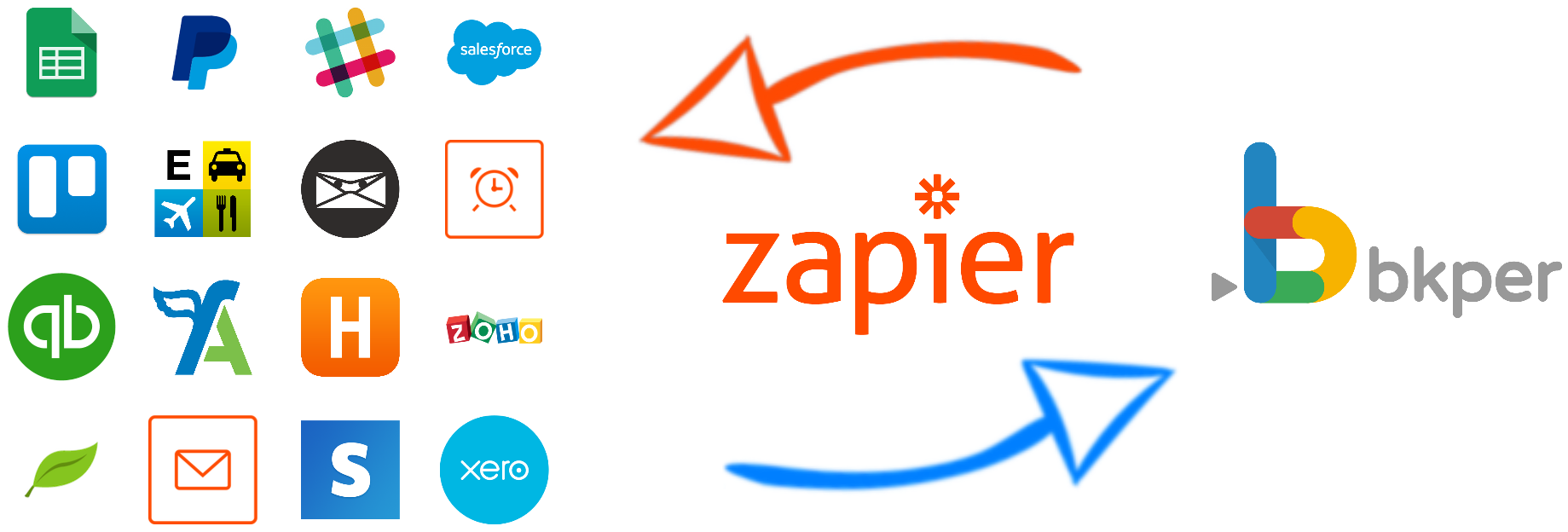
Finances are challenged these days with a fast growing number of ever better, cheaper and specialized fintech solutions that live together in a digitized world and that are just as easy replaced by newer tools. In this fast paced scenario the question, how to gather and organize finances can be a mind boggling matter for CFOs. Actually studies show that financial teams spent about half of their time just on transaction processing often by repetitive and error prone manual tasks.
How does Zapier work
Zapier integrates Apps by pushing data from an Source App to a Target App by means of Triggers and Actions. Zaps between two apps consist of a Trigger on an Source App that pushes data to a Target App where Zapier fires an Action with that data.
The Bkper-Zapier integration has two Triggers: Post Transaction and Check Transaction and one Action: Record Transaction. So Bkper can be both the source as well as the target of a Zapier Integration.
For example an online payment on Paypal is the source that Triggers Zapier to push sales details to Bkper where it Records a Transaction
An example of Bkper as the source of a Zapier Integration is to Post a Transaction that triggers Zapier to push Sales information to create a new Invoice Ninja.
When Bkper is the origin of a Zapier integration, using the Zapier named variable annotation is a good way to address the necessary fields for the Action on the target application. For example the target app requires an e-mail account to create an invoice. In this case you can add a Zapier named variable with the Customer email, to the Bkper’s Account description, e.g. email(myemail@example.com). Of course you can add as many variables for as many different integrations as you need.
Zapier has great Utilities to automate your financial process and add any condition or calculation to financial operations. The Formatter utility lets you use spreadsheet like formulas to calculate Fees, Sales Taxes, Bonuses and so on. Add a Webhook utility to use updated Exchange Rates in your calculations and Translate foreign Transactions into one General ledger with all international operations. Also establish financial controls with Filters and send Alerts with the Email utility on any desired condition.
How To Automate Bkper With Zapier
1 - Sign up for a Bkper account, and make sure you have a Zapier account
2 - Try some pre-made Bkper integrations and learn more about how Bkper works with Zapier
3 - Check out our help documentation for details on connecting your account and setting up your first Zap
4 - Or, build a custom workflow with Bkper and Zapier
5 - Read more on the official Zapier announcement
We’d love to hear how you use Bkper Zaps to improve your Financial productivity and which Integrations you’d like to see in the future. Just tell us in the comments below.
