No more duplicated transactions: meet Bkper merge
This month we’ve made a product improvement we’re pretty excited about: you can now easily merge two transactions.
For many of you, repeating transaction is a common problem when you have input from different sources. Importing a Credit Card OFX file and a Bank OFX file, will likely repeat the Credit card payment, obviously leading to the wrong balance values, right?
To fix this, until now, you had to delete one of the two transactions to correct the balance value, with the inconvenience that you would lose reference data from the transaction that you deleted.
From now on, you can easily merge two transactions into one, keeping the correct balance values, preserve all the data in one transaction and have the historic reference on your Activities.
How you do it?
Select two transactions and press the merge button
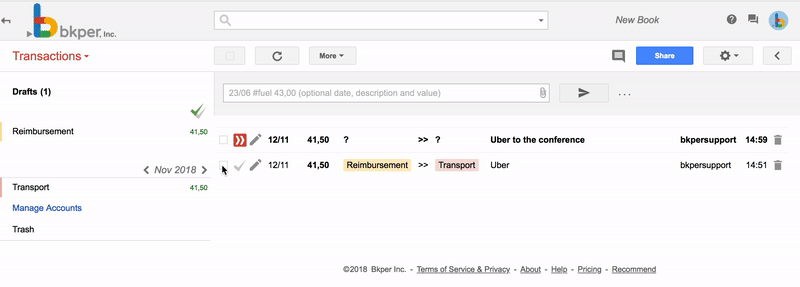
How it works behind the scenes
When you merge two transactions, one record is chosen based on a view criteria, to be reverted. The description and attachments of this reverted transaction are added to the transaction that is chosen to stay. The reverted transaction will be placed in the trash bin, where the Bkper Activities log shows the merger history.
In case the amount of the two transactions is different, a new draft is created to reflect this difference. Think of merging an entry with taxes and another one without these taxes.
Duplicates in the future
There still is a manual catch to merging two transactions. You have to find the two transactions mark them and merge them. This can be tricky when recording large OFX files or when you are working with older data as you’ll have to be scrolling to find the repeated transaction.
We tried some UX solutions to make this easier but our understanding is, that only automation will take merge to the next level of efficiency. Maybe by user settings that follow criteria, like a date, the poster, the value or maybe we use Machine learning that learns from your merging history to identify duplicates and suggest them to you for merger.
