Introducing Bkper group hierarchy: a way to create consistent financial reports
We’re excited to announce Bkper Group Hierarchy, a versatile and simple way to maintain your Chart of Accounts’ balance values Consistent and Audited throughout the hierarchical tree.
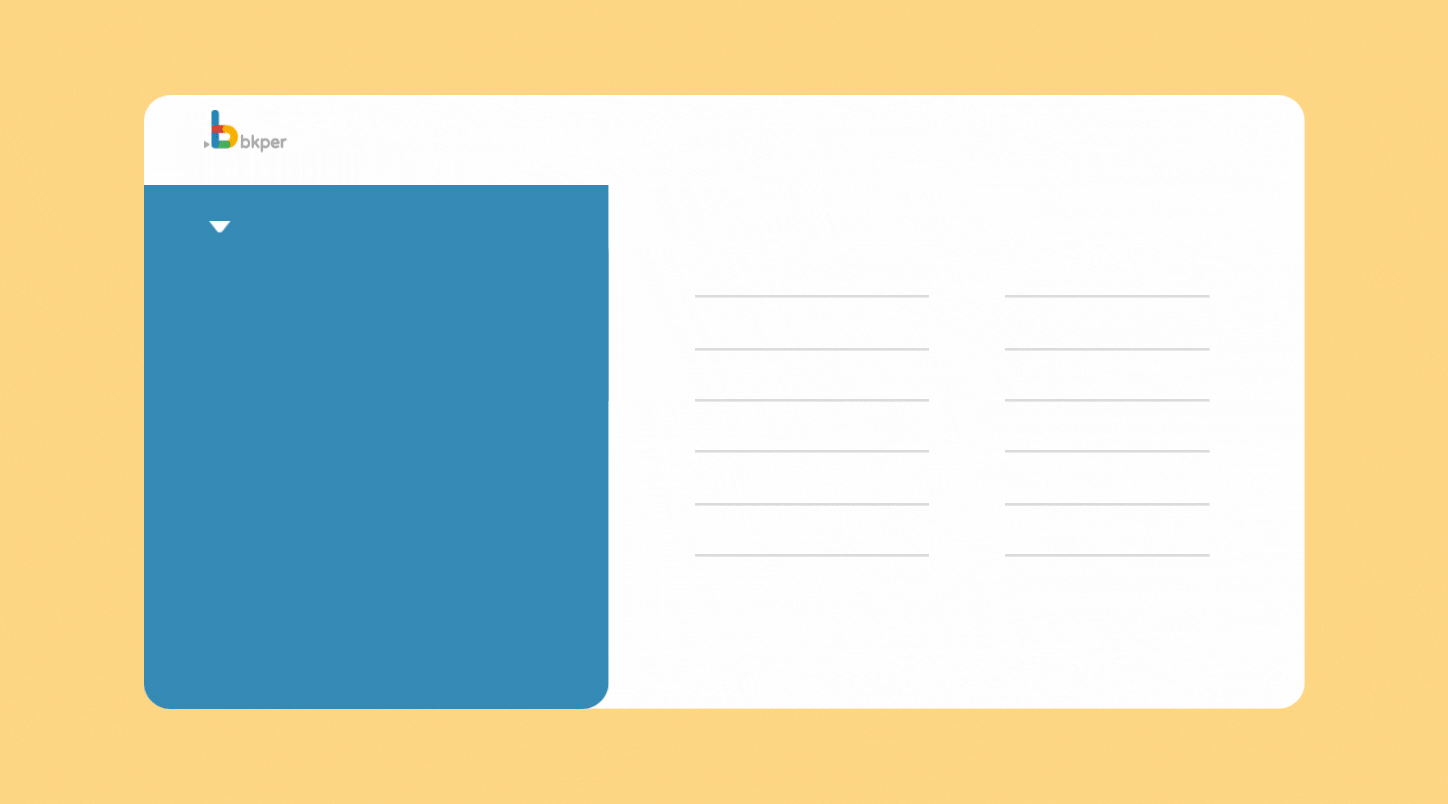
How does it work?
In Bkper a Group is a label on top of an Account, which makes it very flexible to organize and categorize accounts into a chart of accounts with both reporting as well as managerial views.
A group label can be added or removed without many restrictions from an account, which is great to uncover different insights on top of that account. Still you have to manually maintain the consistency of your balance values throughout the Chart of Accounts.
For example, remove the Assets Group (Label) from an account that is in the Equity, Assets and Current Assets Hierarchy and the balance values of the three groups don’t match any more.
Many called out for a classical folder structure to avoid this problem but we didn’t want to give in on our flexibility to create different views on top of a single source of truth.
So, to achieve the hierarchical folder structure, you can now add a parent Group to a Group which will guarantee consistency and compliance throughout the hierarchy tree.
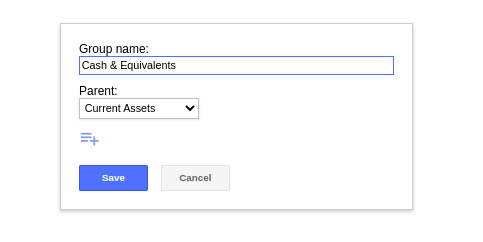
The great benefit of the group hierarchy
You can continue to create different insights on your chart of accounts, with flexibility and the guarantee of having consistent balance values throughout your reports.
Enabling a traditional Income Statement at the same time as administrative reports, by creating multiple group hierarchies on top of the same accounts.
Bkper Group Hierarchy that’s the flexibility you want in bookkeeping!
Examples
- In a Bkper Book:
In this example you can see how group hierarchy can produce a Standard Income Statement while, at the same time, deliver managerial insights to get to better business decisions.
On the reported income statement you can see a positive INCOME of 3500, still you can immediately observe that the Result of Ovens is negative by (1000) reducing the positive Result of Refrigerators of 4500.
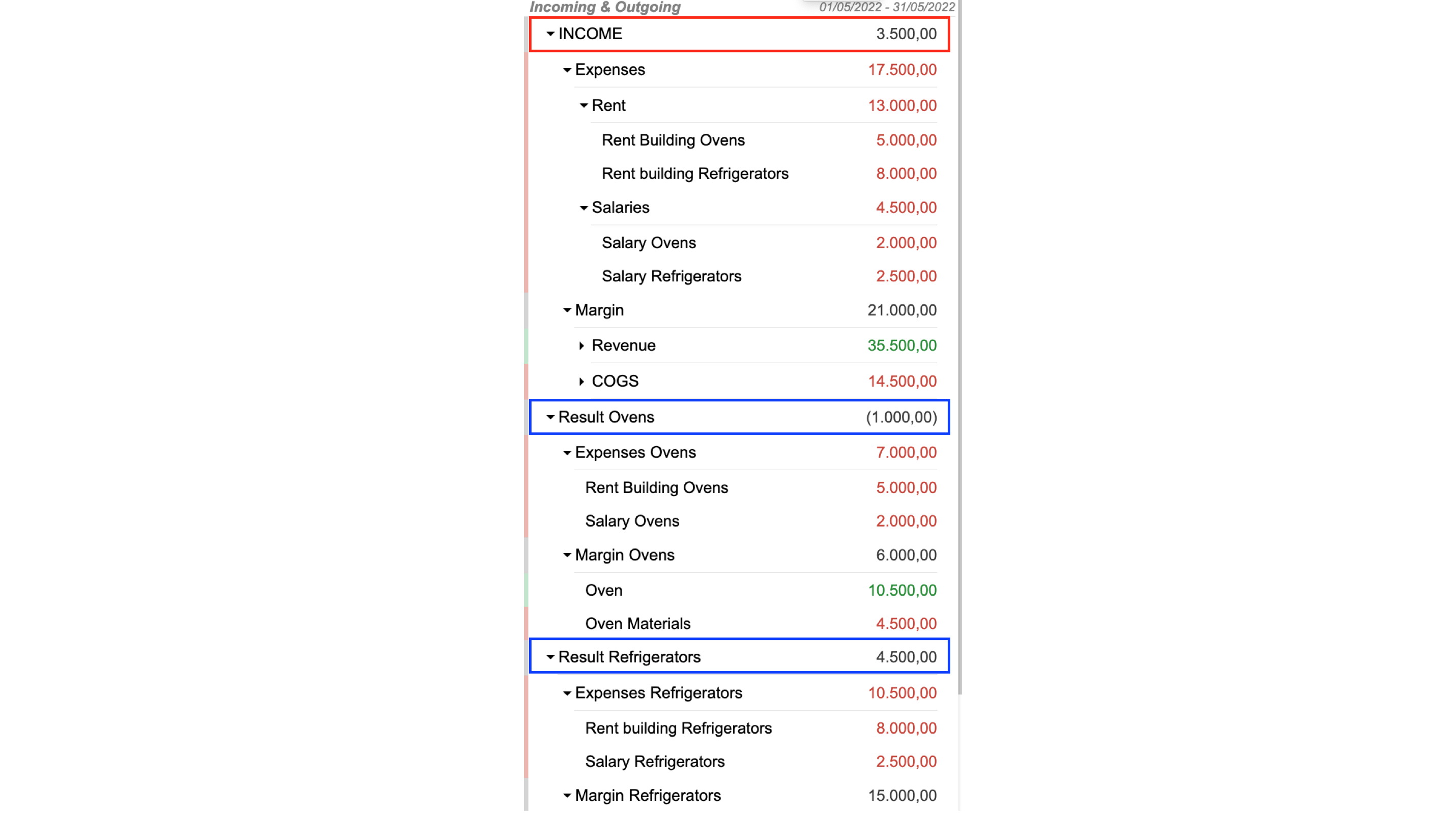
- The Google Sheet Income Statement Report:
Fetching results on Google Sheets with Bkper Functions is easier now, because the Balance values stay consistent throughout the Hierarchy, requiring less checks on your Google Sheets reports to confirm consistency.
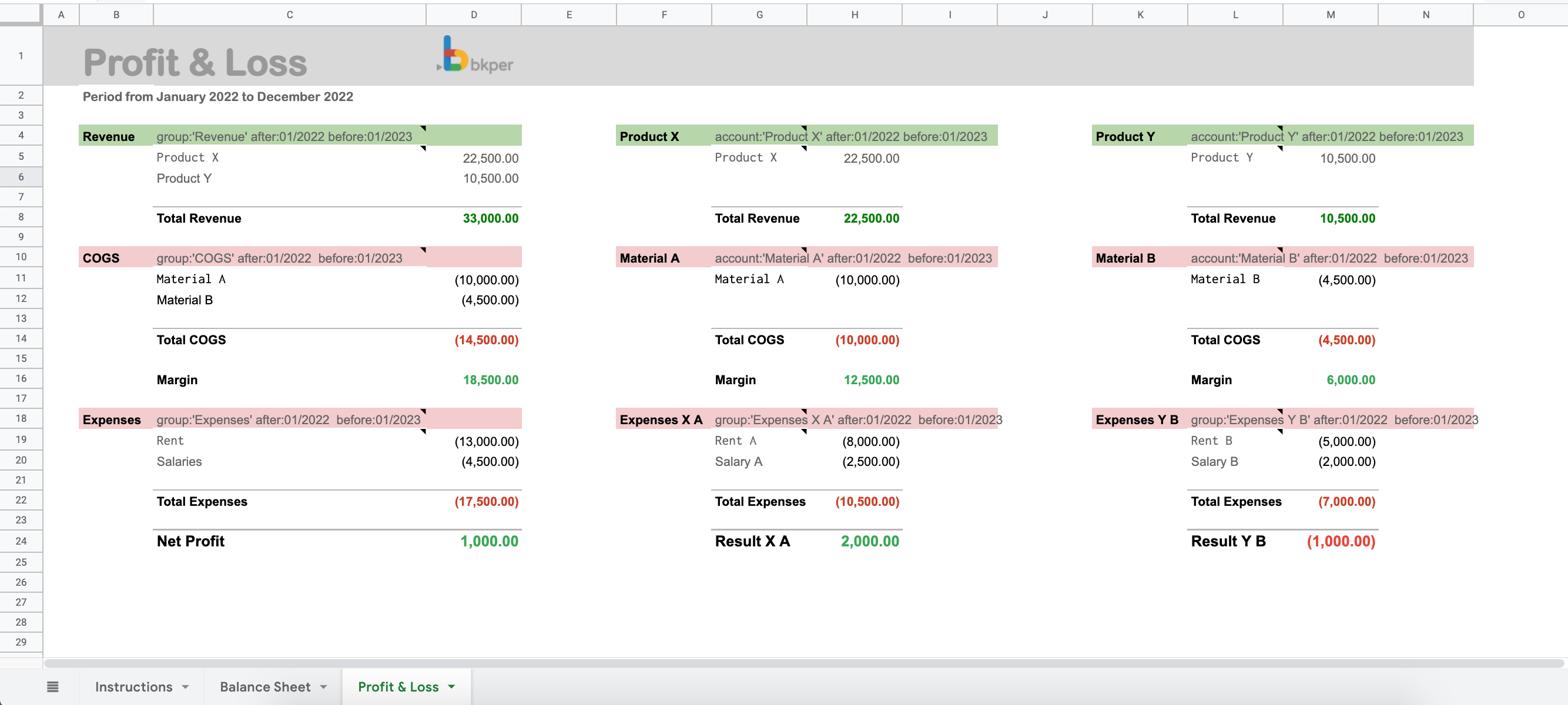
Discover Group Hierarchy and much more. Get Bkper for Google Workspace.
